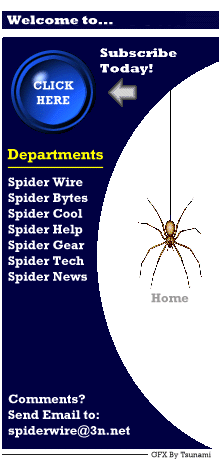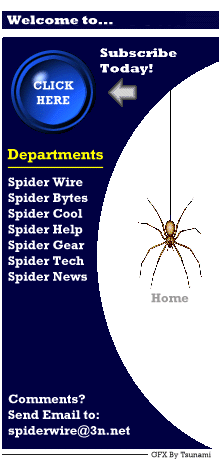
|

Welcome to the Spider Wire Newsletter
For the week of 08/02/99 - Issue #1
Don't be caught in the web! We are Tarantula and Tsunami, two
not so wild, but likely crazy "spiders" caught in the web enabling
us to snag some interesting info, cool tools and nifty stuff for all
you anachroids.
We will do our best to cocoon only free stuff, but sometimes,
someone makes a pretty good commercial product which is worth
your hard earned dollar.
Slime Bill Gates?
by Tarantula
Egads! A talking monkey jockeying your kids around in a rocket
ship? Meet Surf Monkey; a kids only browser using 3D animations
and a Gadgets control panel from which they can slime or shatter
a boring Web site or go gather real educational info. The little
arachnoids get a cute animated friend, Surf Monkey, who helps
and guides them on their trip through cyberspace. Other features
include monitored, restricted chat rooms using comic strip like
balloons and a parent created and controlled multimedia email
messaging program. This is a fun browser and I wish I had thought
of it first. BONUS! It is free and you can download it from
http://www.surfmonkey.com or you
can order a free CDROM at the
site. Shipping is free too. Yippeee! 'Chula says go get this one.
Your favorite wee one(s) will love it and love you all the more.
Faster than a speeding bullet?
by Tsunami
Looking for a little extra speed? Try EasyMTU by Rob Vonk, a
Cool-Tool that optimizes the MTU (Maximum Transmission Unit)
value in the Windows registry. The default size of the MTU is 1500
bytes, which is ok for most networks, but dial-up networking can't
handle a packet that size and has to break it up into several
smaller pieces. This fragmentation slows things down on your
connection. Reducing the packet size speeds things up.
This little gem will do just that. The MTU value could be adjusted
manually by editing the correct entries in the Windows registry.
Why? EasyMTU is so wonderful because it makes quick work of
finding and changing the entries for you. Find EasyMTU at
http://tucows.holler.net/adnload/dleasymtu.html
Ch-ch-changes....
by Tarantula
Do you ever get the urge to fool around? I mean; with your standard
Windows desktop? I found a spiderworthy little program while
spinning around the web the other day. It is called Invisible. What
it does is enable you to get rid of those irritating little blocks of color
surrounding the text beneath your desktop icons. It also allows
you to change the color of the icon's text to any shade of the
rainbow you choose. For those who like those little contrasting
blocks of color, Invisible lets you stalwarts choose that color.
Another nifty feature is the ability to get rid of, or bring back the
shortcut arrows. Personally, the Tarantula doesn't like the arrows,
but knows many people who do. This little program can please us
all and it is free. You can download it from here:
http://members.xoom.com/Utilmind/images/invisi.zip
Of course,
the grandpappy of these little tweakie programs is from the gadget
gurus at Big Daddy (aka Microsoft) and it is called TweakUI. This
little baby lets you change all kinds of things you love to hate about
Windows 95/98. Do you miss that ole DOS prompt at boot? Well,
bring it back with TweakUI (TUI). Hate that little beep every time
you make a teeny little mistake?
Get rid of it! Like to know that is a "Shortcut to" icon on your
desktop? Bring it on! Don't like it when a CD-ROM starts playing
automatically? Stop it! Oh yeah, my friends; TUI lets you do a
custom job on your desktop. TweakUI comes in two flavors; the
one for Wins95 is part of the PowerToysSet and is available here:
http://www.microsoft.com/windows95/downloads/contents/wutoys/
w95pwrtoysset/default.asp You can find the TUI for Win98 by
inserting the 98 installation CD and selecting Browse this CD.
Find and open the Tools folder and open up the Reskit folder, then
the Powertoys folder. Then simply right click on the tweakui.inf
file, select install and it will install itself inside your Control Panel.
They don't come much cooler than that.
Beware Tokyo, Melissa is coming! Or was that Godzilla?
By Tsunami
The Spider Wire newsletter is going to be pointing to some pretty
cool stuff on the web. I think it appropriate to begin the journey
with fair warning and a little advice about computer virus protection.
If you've never been stung by a virus consider yourself one of the
fortunate few. I've been hit on several occasions and trust me, it's
no fun at all. A computer virus is a malicious program created
soley for the purpose of destroying the data on your machine,
replicating itself, and/or interrupting normal computer operations in
some way. No matter how you define it, a virus is bad mojo.. period.
There are many different kinds of computer viruses, some called
worms such as the Melissa virus.. a particularly nasty self-
replicating worm-virus capable of attaching itself to email.
Recently, I was hit by the Happy99 worm-virus that came as an
email attachment I assumed was sent by a friend. Upon launching
the attached program I was treated to a fireworks display on my
screen. Everything seemed fine until others informed me that I had
infected them. People who received email from me with, guess
what, a file attachment called Happy99! The pearl of wisdom I hope
readers will take away from this story is simply this.. be aware and
always take care.
Purchase or download a good Anti-Virus package and run it on a
regular basis. Always scan new downloads. Stay alert to the news
and make sure you backup important data to disk or other
portable media. Recommended anti-virus software:
McAfee's ViruScan
http://www.mcafee.com
Norton Antivirus
http://www.symantec.com
Dr. Solomons AV
http://www.drsolomons.com
For information on specific viruses (by name) check out the AVP
Virus Encyclopedia online at
http://www.avp.ch/avpve. Web
author, Bob Kanish
http://www.hicom.net/%7Eoedipus/virus32.html
has also posted
an informative page entitled "An Overview of Computer Viruses
and Antivirus Software" - recommended reading for the general
Internet population who, from time to time, download freeware,
shareware, or demo-ware programs.
I love the nightlife, I love to boogie....
by Tarantula
Yawn. Bore ring! No, not you guys, but those vanilla web
browsers. I mean, IE and Netscape are great, but lets face it; they
have little style. 'Chula surfs with a customisable, fully outfitted,
cruiser by the name of Neoplanet. This little beauty (1.2 meg)
uses what are called "skins" to dress up those dull areas
surrounding the browser window. There are over 125 skins
available and you can design your own if you are feeling
especially creative. It has a nifty intuitive email program perfectly
designed for the average surfer and is really easy to configure.
Neoplanet even optimizes your internet speed for you to speed up
those crucial downloads one just has to have. One feature I
appreciate is the control panel which allows you quick and easy
access to your most commonly used settings. It makes some cool
sounds and it is fun and it is FREE.
Oh, yeah! Neoplanet works best with Win95/98 running IE4 and
the newer beta versions work with IE and Netscape's Mozilla. Go
get it here:
http://ftp.neoplanet.com/pub/neosetup.exe
It will take
about between 5-10 minutes dependent upon your modem speed,
my little anachroid buddies. By the way, I use the "Nightshade" skin
Hmmm, what does that say about the Tarantula?
WinModem No Winner
by Tsunami
Shopping soley for price, a friend of mine purchased a WinModem
from a wholesale catalog company on the web and later called me
to report he was having a hard time getting hooked back up to the
Internet. Upon discovering it was a "Win" modem, I explained to
him what that meant and why he was now experiencing problems
with it. A "Win" modem is a software dependent modem. It relys on
Windows for the functions of data compression and error
correction, functions normally handled by hardware on the modem
circuitboard. Because of this, winmodems perform with less
reliability and have a fairly well documented history of trouble;
especially in areas where the phone lines are not at their best.
WinModems work best where digital-quality (fiber-optic) phone
lines are available. My friend happens to live in a rural area where
the phone lines are weathered and aged..
Older phone lines such as this typically have more "line-noise" on
them, i.e. static, humming, etc. Fortunately, my friend was able to
exchange the modem for a quality name brand hardware
controlled modem, the ZOOM 56K V.90 Modem. If you are
shopping for a new modem, try not to buy a WinModem unless you
live in an area where digital-quality phone lines are available. Also,
steer clear of the PCI (Personal Computer Interface) type modem.
The ISA (Industry Standard Architecture) type is recommended as
it works directly with your computer's serial/communications port.
PCI modems emulate the serial port and do not perform as well.
Tada!
Tell us what you think. Praise or constructive criticism are
welcome. Help us help you by sharing what kind of files or info
raises your pulse rate. Also, if you have technical or configuration
problems, we can help you or direct you to someone who can.
Send Email to: spiderwire@3n.net
Until next week.....
Don't get Caught in the Web!
The Spider Wire can be found at all of the following locations:
http://spiderwire.homepage.com/
http://spiderwire.freeservers.com/
http://members.spree.com/technology/spiderwire/default.htm
http://members.tripod.com/spider.wire/index.htm
http://members.theglobe.com/spider_wire/index.htm
http://www.netcolony.com/members/spiderwire/index.htm
http://www.afreehome.com/spiderwire/index.htm
http://members.xoom.com/spiderwires/index.htm
http://www.geocities.com/SiliconValley/garage/7417
http://www.50megs.com/spiderwire/
http://www.8page.com/spiderwire/
http://www.anzwers.net/free/spiderwire
http://homes.arealcity.com/spiderwire
http://www.asiafind.com/sites/spiderwire
Help spread the word about the Spider Wire!
Please tell all your friends!
Thank you. |